Estimating Your Pension
To access the pension estimator, you will need to be an active employee and log onto PeopleSoft by clicking here. Once you have logged into PeopleSoft, click on the Pension Estimates tile on the Employee Self Service screen. If you are no longer an active employee please contact the Retirement Department for an estimate.
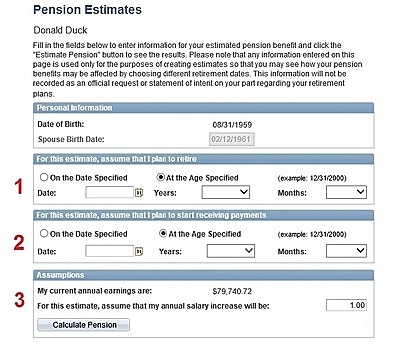
For section 1, enter the last day you will work for the city.
For section 2, this will be the first day you would like to receive payments, but it must be one day after your last working day.
Section 3 has been disabled and is no longer available.
You can view these instructions in a print friendly format by clicking here.
If you would like to review an explanation of the annuity options, click here.
Documents on this page are provided as PDFs, which need the Adobe Reader software to view. Download Adobe Reader.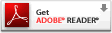
The Social Security Administration (SSA) has an online calculator. You can access the SSA online calculator by clicking on the icon below.


